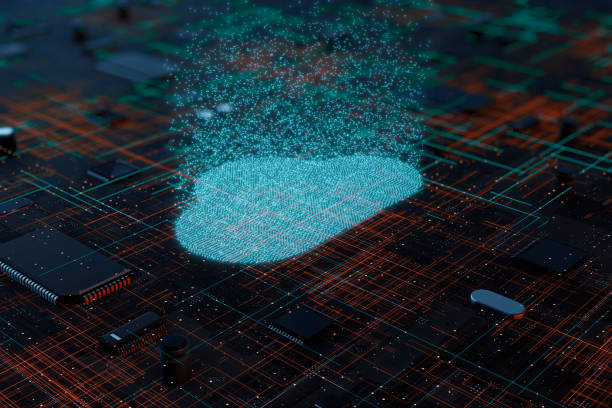In today’s digital age, data and systems play a vital role in the success of businesses and organizations. Losing valuable data due to hardware failures, viruses, or natural disasters can lead to severe consequences, including reputational damage and financial losses. Implementing a robust backup strategy is essential to mitigate these risks and ensure business continuity. One such technique gaining popularity is Bare Metal Backup and Recovery. Let’s explore this concept further and understand its benefits, importance, and setup requirements.
What is Bare Metal Backup and Recovery?
Bare Metal Backup and Recovery is a crucial process that captures a comprehensive image or snapshot of an entire system, including the operating system, applications, configurations, and data. This technique provides a complete system backup, allowing businesses to recover their systems quickly and efficiently in the event of data loss or system failure. By restoring the entire system, businesses save time and resources compared to manually reinstalling and configuring each component.
Why Choose Bare Metal Backup and Recovery?
There are several reasons to opt for Bare Metal Backup and Recovery:
- Minimizing Downtime: By restoring the entire system, businesses can minimize downtime and continue operations seamlessly.
- Meeting Compliance and Regulatory Requirements: Many industries have strict data retention and disaster recovery mandates. Bare Metal Backup and Recovery helps organizations meet these requirements by providing a complete system backup.
- Safeguarding Critical Data: In today’s fast-paced business environment, data is the lifeblood of organizations. Bare Metal Backup and Recovery ensures that critical data is protected and can be recovered quickly in case of data loss or system failure.
How Does Bare Metal Backup and Recovery Work?
To implement Bare Metal Backup and Recovery, businesses need to follow these steps:
- Identify Backup Frequency: Determine the frequency of backups based on the criticality and volatility of data. Regular backups are essential to minimize data loss and ensure business continuity.
- Select Imaging Software: Choose a reliable and feature-rich imaging software that aligns with the organization’s requirements. Popular options include Acronis True Image, Symantec Ghost, and Clonezilla.
- Set up Storage Medium: Ensure there is enough space for storing the complete system image. External hard drives, network-attached storage (NAS), or cloud storage can be used.
Challenges and Considerations
While Bare Metal Backup and Recovery offers numerous benefits, there are also challenges and considerations to keep in mind:
- Hardware Configurations: The hardware configurations of the backup and recovery machines must be identical for the restore process to work correctly. If dissimilar hardware is used, troubleshooting may be necessary.
- Backup Storage: Storing complete system images requires significant storage space. Businesses need to plan accordingly and allocate sufficient resources for backup storage.
- Recovery Time: Restoring a complete system image may take longer compared to file-based backups. Organizations need to balance the benefits of a comprehensive backup with the time required for recovery.
Conclusion
Bare Metal Backup and Recovery is a powerful technique for protecting critical data and systems. By capturing a comprehensive image of the entire system, businesses can minimize downtime, meet compliance requirements, and safeguard their data. While challenges exist, careful planning and implementation can ensure successful deployment and ongoing maintenance of a robust Bare Metal Backup and Recovery strategy.